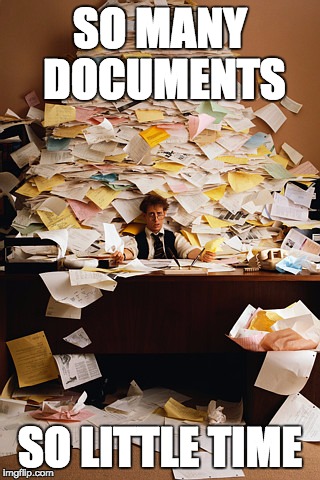Library Management System
“A well-organized library system is essential for enhancing user experience and ensuring smooth operations.”
This is the Library Management System Website, developed as an independent project for the Third Semester of
my
College. The system is designed to simplify the management of books, patrons, and staff interactions,
ensuring
efficient library operations.
The project leverages modern web technologies, including HTML, CSS, JavaScript, and Bootstrap, to create a
user-friendly platform for library management. The system is responsive, making it accessible on both
desktop
and mobile devices, offering a seamless user experience.
The primary goal was to create a frictionless user experience, which has been achieved through responsive
design
and a simple, attractive interface. The website works seamlessly across different devices and screen sizes,
making library management accessible anywhere, anytime.
Inspiration Behind
“Sometimes, the best ideas come from the moments of frustration that make you realize there’s a better way.”
Now, this was all about the professional coder details and stuff, but let me tell you the main reason behind
this idea.
So one day, I went to the library with a friend (this happens rarely, much rarer than a comet these days,
especially with e-books everywhere). And here’s what happened:
As we walked through the aisles, we found ourselves looking through books, not to read them, but to admire
the
beautiful cover pages of other books. It’s funny how much time we spent on that, instead of actually reading
📖.
And the real kicker? When we finally went to return the book, we spent ages searching through old register
logs
to find our names. This was basically us:
After searching through a couple of registers, we finally found our names and returned the book. During this
whole process, I got notified about the third-semester project and thought: Why not create a system that can
save time? Instead of spending all that time looking for books or waiting in line, why not use technology to
help us check if a book is available and streamline the name search process?
The idea was simple: to save time ⏰ and make library visits more efficient, all while making the experience
smoother for everyone.
Technologies
“From a simple thought to something tangible, that’s the real magic of creating.”
So, this is how the idea came together. The next challenge was deciding which technologies to use. Since I
had
experience with front-end development, I decided to use technologies I was familiar with—HTML, CSS, and
JavaScript.
This meme pretty much sums up how I felt about HTML, CSS, and JavaScript:
Once the front-end was designed, my teammate took charge of the back-end. After the development phase, we
were
able to complete the project. I then deployed the front-end using Netlify and GitHub Pages.
It was a fun experience, and this was my first project where I felt so fulfilled—executing an idea and
turning it
into a fully functional product. The capability to actually create something from scratch was truly amazing.
So, that’s the thought process behind my project. It’s not just about the technical details but also about
how
it all began. I wanted to share some of the fun moments along the way—because every project has its own
unique
journey! I hope you found this explanation both enjoyable and insightful.
If you’re curious about the technical aspects, feel free to visit my GitHub for more in-depth
information. For the website’s design and all
related links, you can check out the deployed website. The aim here was to show how the idea took shape and
was
brought to life.
If you have any questions or would like to get in touch, feel free to contact me at:
email